I’ve moved my notetaking to obsidian. Obsidian is a knowledge management and note-taking app that takes a unique approach compared to traditional note-taking tools
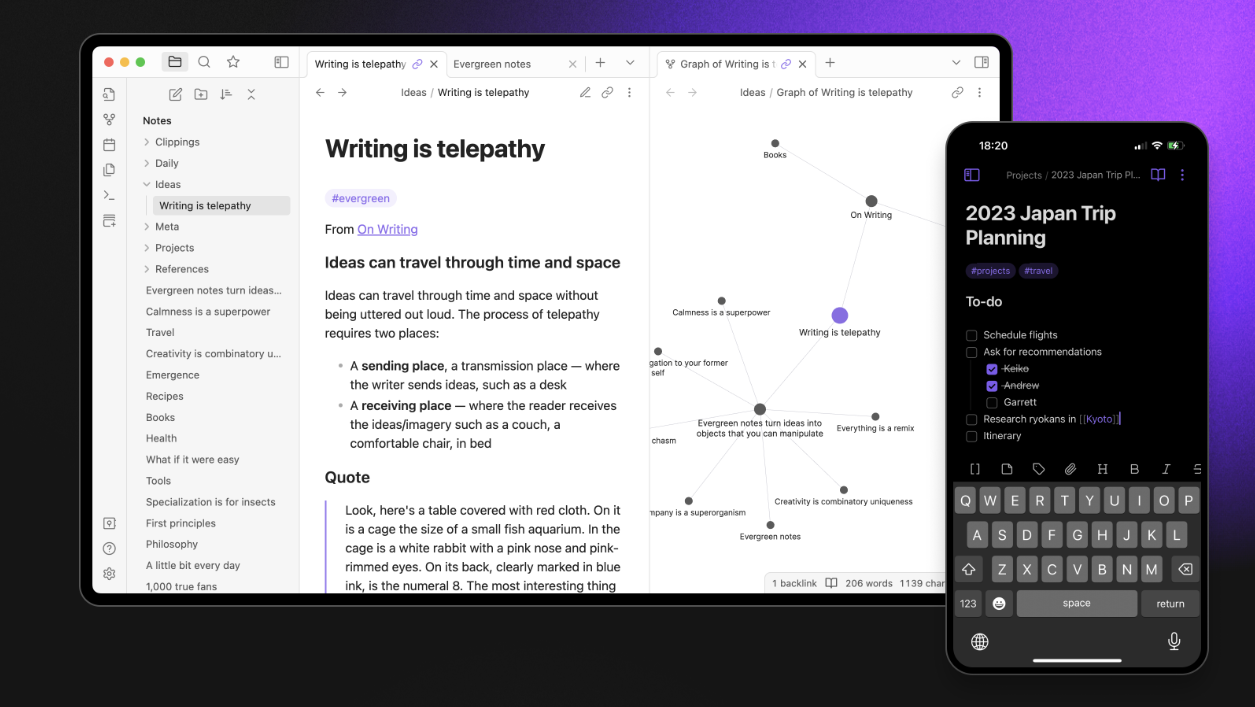
I’ve read Building a Second Brain by Tiago Forte and I’ve been following the PARA method for a while using a combination of google notes and google docs. You know I’m a google fanboy so trying something else was a big step for me. So far it’s been a good transition. I moved over on November 12th so I’m just over a month with the app.
Using Obsidian
So your files are kept locally on your computer in markdown (.md) format. Markdown is a lightweight markup language used to format text documents in a simple and readable way. It’s widely used for writing blog posts, readme files, and even some websites, thanks to its ease of use and compatibility with various platforms. There is a paid sync feature that I caved in and started using after a couple of weeks. I had been using google drive to sync (which is a perfectly good way to sync the notes) but felt like it was worth putting some money into the app developers as I had found it so useful.
Markdown Features:
- Plain text base: Markdown documents are essentially plain text files, making them portable and accessible across different systems.
- Easy-to-learn syntax: Markdown uses intuitive symbols and characters to format text, like
*for italics and#for headings. No need for complex coding knowledge. - Flexibility and control: You can create various text formats like headings, lists, quotes, and code blocks with simple syntax.
- Readability: Markdown documents are human-readable even without rendering, unlike some other markup languages.
So if I get sick of using Obsidian I can just read the files or import them into one of many other apps like logseq or typora. There are always unique things that could cause problems with a migration but knowing that I won’t lose the files is nice to know.
Linking Notes
A key part of obsidian is making links between notes. It’s based on the Zettelkasten method.
A Zettelkasten is a personal tool for thinking and writing. It has hypertextual features to make a web of thought possible. The difference to other systems is that you create a web of thoughts instead of notes of arbitrary size and form, and emphasize connection, not a collection.
https://zettelkasten.de/
The image here shows the map of all my notes in my first month of use. Each dot is a note and the linkes between them show how one concept links to many others. The map is not super useful to me right now but it’s a great visualisation of how my notes are interlinked
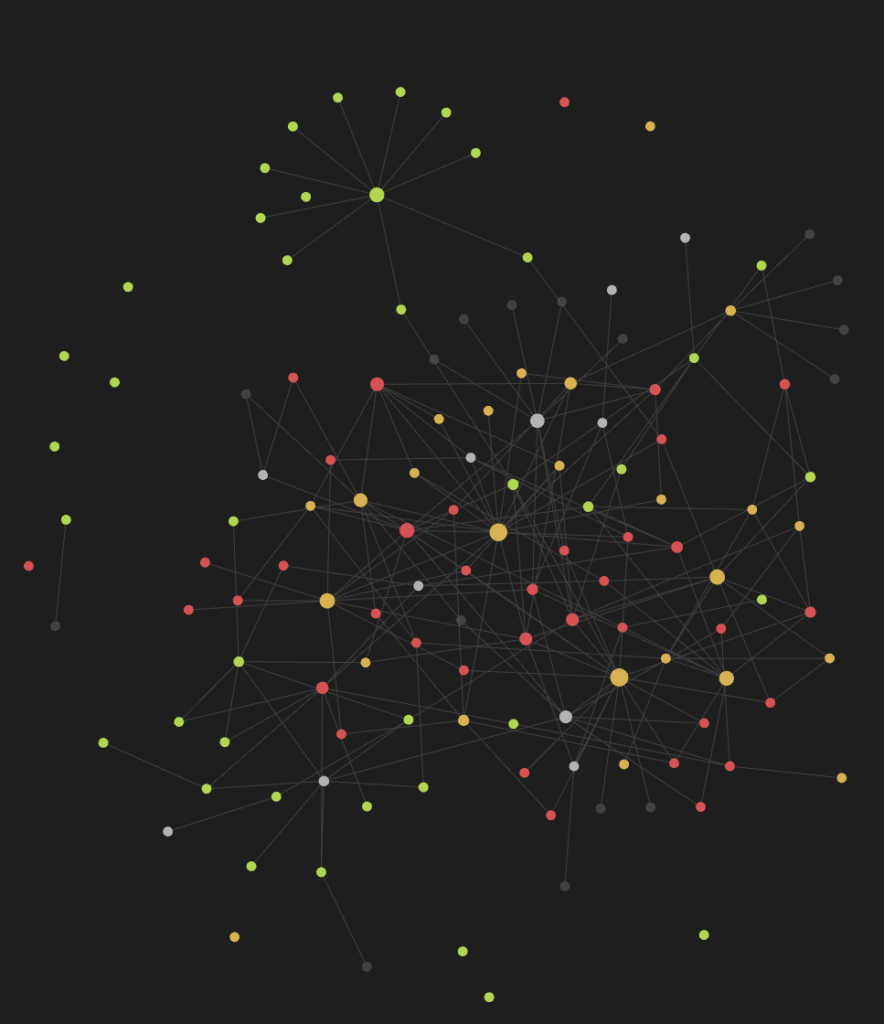
Plugins
Obsidian’s true power lies not just in its core features, but in its vibrant plugin ecosystem. These first party and community-built extensions enhance and customize the app in countless ways, turning it into a truly personal knowledge management tool. From advanced graph visualizations to note-taking templates, to integrations with external services, plugins supercharge your workflow and cater to your specific needs. Whether you’re a researcher seeking advanced citation management, a writer craving distraction-free writing environments, or a language enthusiast yearning for custom language dictionaries, there’s a plugin waiting to unleash Obsidian’s full potential. So, dive into the world of plugins, explore the possibilities, and transform Obsidian into your ultimate knowledge companion!
I’ll check back in over time with things I learn about using obsidian or my note taking habits in general so watch this space!
